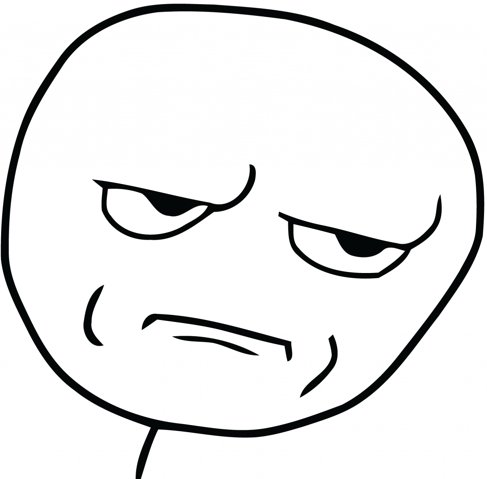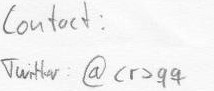This guide focuses on the Canon iR 2270, but it should work with many other Canon enterprise devices (names for driver and configuration files may differ).
Go to software.canon-europe.com and
download the driver for your device and system (linux x64 in my case). For the
iR2270 you need at least
cndrvcups-common_2.80-1_amd64.deb and cndrvcups-ufr2-uk_2.80-1_amd64.deb
(version numbers may differ).
We also need the “CQue 2.0.10 Linux Driver DEB 64-bit” which is available at software.canon-europe.com/software/0045507.asp.
This package depends on libxp6 which is (at time of writing) not available on
Xerus. Hence we download and install an older version of this package.
The trusty version should work
fine.
sudo -s
dpkg -i libxp6_1.0.2-1ubuntu1_amd64
dpgk -i o1512hde_linux_CQueDEB_v2010_64.deb #CQue
Go to /opt/cel/ppd and extract the file cel-ir2270-pcl-de.ppd.gz.
Edit that file (/opt/cel/ppd/cel-ir2270-pcl-de.ppd) and adjust the following
entries (i.e., add your credentials):
*DefaultUserID: None
*DefaultUserPassword: None
Now its time to add the printer via System Settings / Printers (Add button in
upper left corner). After adding the printer, printing should work fine.
However, sometimes it doesn’t work. Check for error messages in
/var/log/cups/error_log. If you see some entry like the following one
D [29/Apr/2016:14:30:49 +0200] [Job 5] /bin/sh: 1: sicgsfilter: not found
you need to create the following link:
ln -s /opt/cel/bin/sicgsfilter /bin/sicgsfilter
If printing still doesn’t work: good luck fixing that..
//update 19.01.2017
Unfortunately, the link to CQue Linux Driver is dead. You may download it here.