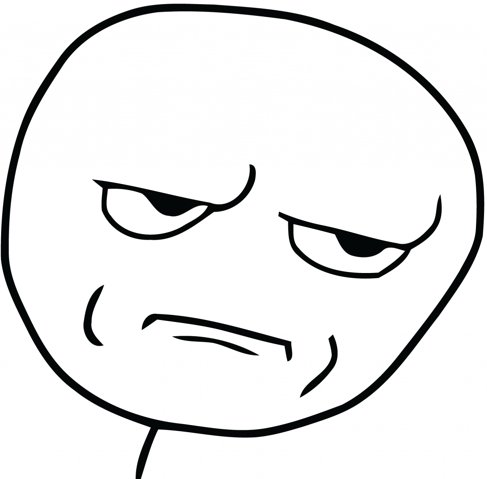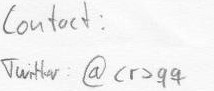At home, I’m using an Epson WF-3520. No fancy printer but it gets the job done. In order to make this device work with Ubuntu, I usually proceed as described in this wiki entry:
Go to the Epson download page,
search for my device, download the packages
epson-inkjet-printer-escpr,
epson-printer-utility,
iscan-bundle, and install those packages.
However, these packages depend on the lsb package, which is (at the time of
writing) no available for Xenial.
But there is an easier way to make this device work: just install the printer package that ships with ubuntu:
sudo apt install printer-driver-escpr
and add the printer via System Settings / Printers, done.
Using these drivers, all the important stuff works: printing, duplex printing, scanning, and even scanning from the feeder (at least with Simple Scan, didn’t tried other applications yet).
In hindsight, the second approach looks obvious and I don’t know why I haven’t thought about that way earlier..