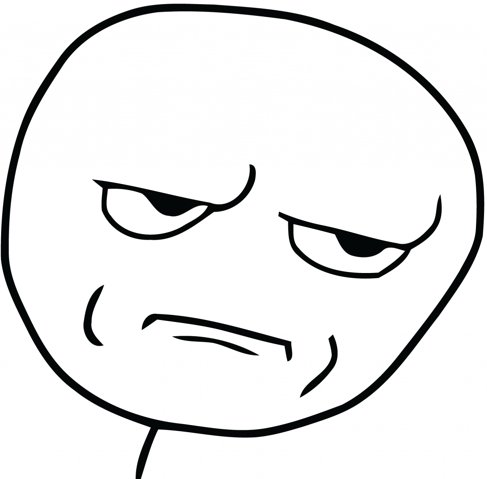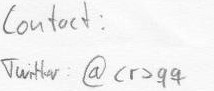It’s always a good idea to encrypt your mobile devices. Especially do smartphones contain sensitive data.
Unfortunately, if you use CyanogenMod in combination with device encryption you can’t use the autoupdate function since the updater can’t mount the encrypted partitions. Therefore one has to take some additional steps to update CyanogenMod:
- Backup your data!
- Download the desired CyanogenMod version from http://download.cyanogenmod.org/
- Get ADT working
- Reboot your phone into recovery mode (e.g. for Nexus 4: press volume up and down as well as power button at the same time)
- Make sure that your device gets recognized:
> adb devices
List of devices attached
00000000000000 recovery
- Select ‘install zip’ / ‘install zip from sideload’
- Flash your device with
adb sideload <filename>
> adb sideload cm-11-20140609-SNAPSHOT-M7-mako.zip
sending: 'sideload' 100%
- Reboot your device
- Have fun with your new CyanogenMod version!
btw: You can also mess around with a tmpfs on the internal storage as mentioned in this arcticle, but I think the way with adb sideload is easier.