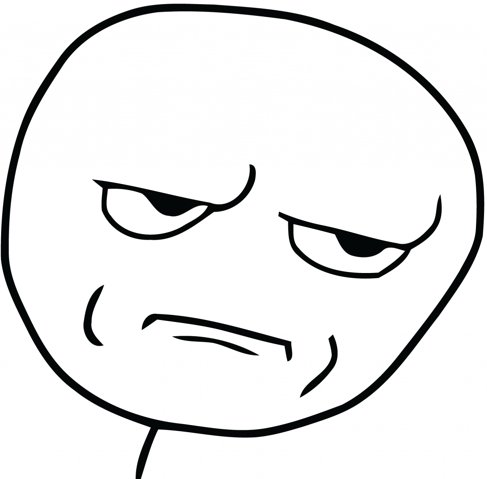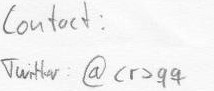Today I had to resolve a git merge conflict with vimdiff and it took me quite a while to find the right commands for this task. Fortunately, I discovered this post which you should read, if you want to get started with vimdiff and git. The most basic command to get a merge conflict done with vimdiff are:
crtl + w, {h,j,k,l} to move from one window to another
diffg (short for diffget) to copy stuff from the {REMOTE, BASE, LOCAL} pane to
the active pane.
:diffg RE " get from REMOTE
:diffg BA " get from BASE
:diffg LO " get from LOCAL
]c move to the next conflict
[c move to the previous conflict
:wqa to save and close all open panes in vim
Additionally, the following options are quiet useful:
git config merge.tool vimdiff
git config merge.conflictstyle diff3
git config mergetool.prompt false